Editor's Review
The Galaxy Wearable app is your go-to application for connecting your wearable devices, such as smartwatches and earbuds, to your mobile device. It acts as a central hub to manage and monitor all the features and applications installed on your wearable through Galaxy Apps. 📱⌚
With Galaxy Wearable, you can effortlessly set up and manage a variety of features that enhance your wearable experience. Here’s a detailed look at what you can do:
- Mobile Device Connection/Disconnection: Easily connect or disconnect your wearable device to your mobile phone via Bluetooth. This ensures a stable and reliable connection for all your activities. 🔗
- Software Updates: Keep your wearable device up to date with the latest software updates, ensuring optimal performance and access to new features. 🔄
- Clock Settings: Customize your clock settings, including watch faces, time zones, and display options, to suit your personal style and preferences. ⏱️
- Application Download and Settings: Browse and download new applications from Galaxy Apps directly to your wearable device. Manage the settings of installed applications for a personalized experience. 📲
- Find My Watch: Never lose your smartwatch again! Use the Find My Watch feature to locate your device if it's misplaced. 📍
- Notification Type and Settings: Customize the types of notifications you receive on your wearable device and adjust the settings to stay informed without being overwhelmed. 🔔
To get started, simply install the Galaxy Wearable application on your mobile device and pair your wearable devices via Bluetooth. Enjoy a seamless and integrated experience with all the features at your fingertips! 🌟
Important Notes:
- The settings and features provided by the Galaxy Wearable application are only available when your wearable device is connected to your mobile device. A stable connection is crucial for proper functionality. ⚠️
- The Galaxy Wearable application does not support the Gear VR or Gear 360. ❌
- For Galaxy Buds models, the Galaxy Wearable application can be used with tablets as well as phones. 🎧
- Supported devices may vary depending on your region, operator, and device model. 🌍
- To ensure all functions work correctly on Android 6.0 and above, grant the Galaxy Wearable application the necessary permissions in Android Settings: Settings > Apps > Galaxy Wearable > Permissions. ✅
Access Permission Information:
The following access permissions are required to provide you with the best service. Basic features can still be used even if optional access permissions are not granted.
[Required Access Permissions]
- Location: Needed to search for nearby connectable devices via Bluetooth (Android 11 or lower). 📍
- Nearby Devices: Needed to search for nearby connectable devices via Bluetooth (Android 12 or higher). 📡
[Optional Access Permissions]*
- Phone: Used to verify the unique identification information of devices for app updates and installing plug-in apps. 📞
- Address Book: Used to provide services that require account syncing by using the registered Samsung account information. 📖
- Calendar: Used to provide schedule syncing with the wearable device. 📅
- Call Logs: Used to provide call log syncing with the wearable device. 📞
- SMS: Used to provide SMS syncing with the wearable device. 💬
*Optional permissions may be required depending on the specific wearable device you are connecting. Make sure to allow these permissions for full functionality! 👍
Features
Connect/disconnect mobile devices
Manage software updates
Configure clock settings
Download/set applications
Use Find My Watch feature
Customize notification settings
Sync SMS with wearable device
Sync call logs with wearable device
Sync calendar with wearable device
Sync account using Samsung account
Pros
Seamless connection between wearables and mobile
Easy software updates for wearable devices
Convenient clock and application settings management
Cons
Doesn't support Gear VR or Gear 360 devices
Requires stable connection for full functionality
 APK
APK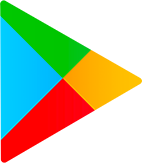 Google Play
Google Play